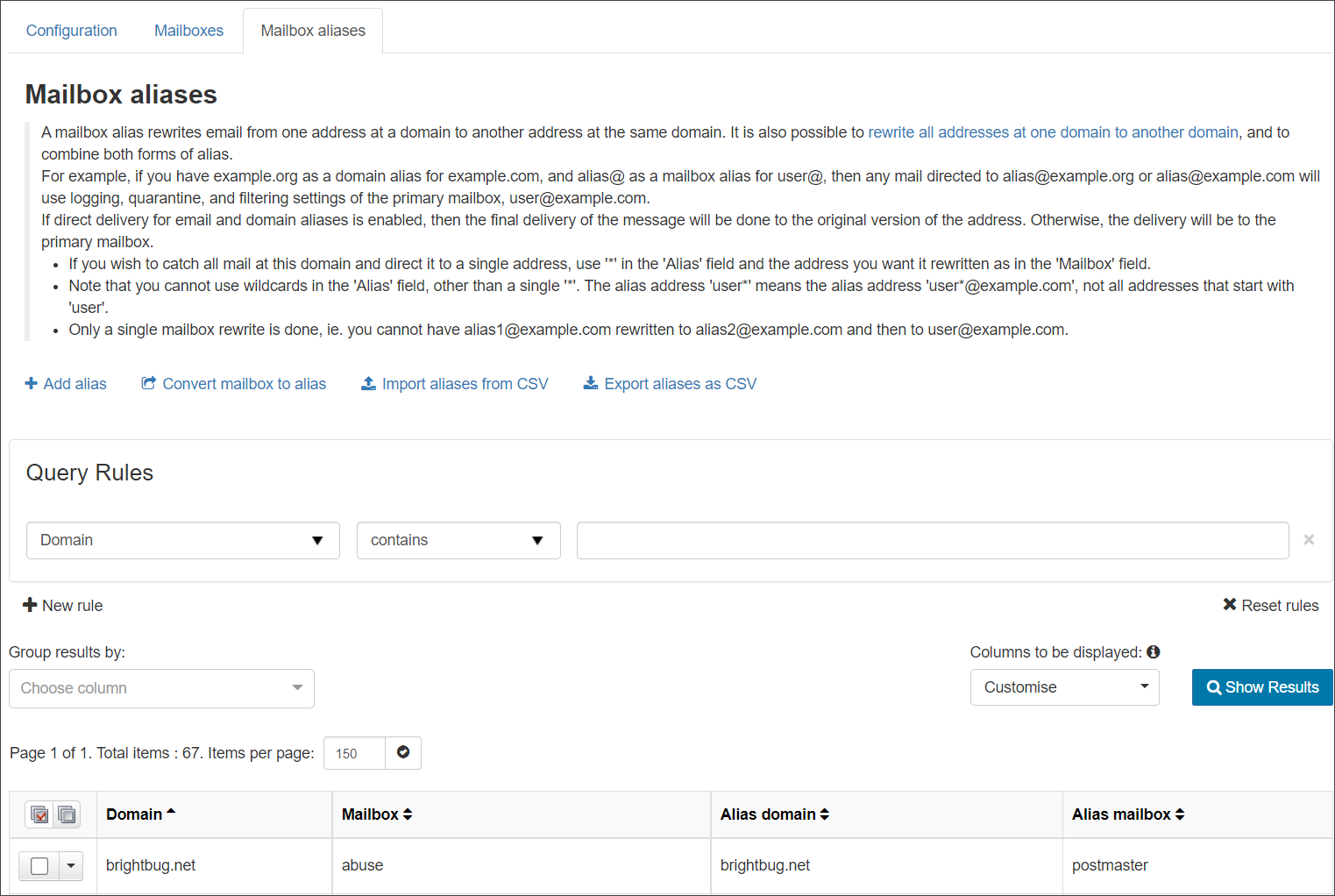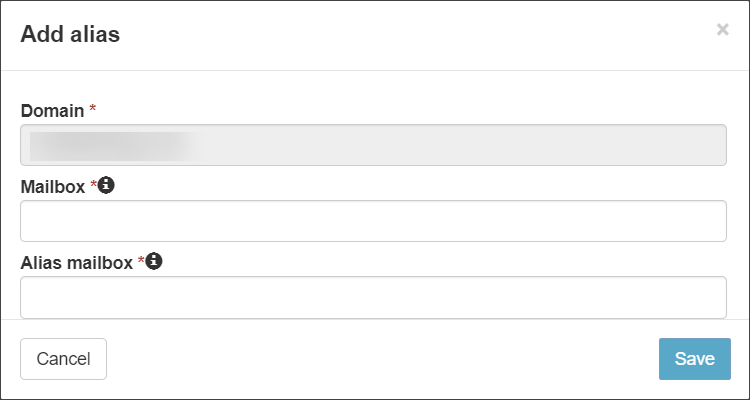The Mailbox Alias tab can be found in the General section of Spam Experts by opening the Mailboxes Overview/Configuration page and switching to the Mailboxes Alias tab. A mailbox alias rewrites email from one address at a domain to another address at the same domain. You may create multiple mailbox aliases as needed.
For example: if you have the main mailbox jsmith@example.invalid, you can have mailbox aliases of j.smith@example.invalid and johnsmith@example.invalid, then any mail directed to johnsmith@example.invalid will use logging, quarantine, and filtering settings of the primary mailbox, jsmith@example.invalid
If Direct delivery for email and domain aliases is enabled in Incoming > Domain Settings, then the final delivery of the message will be made to the original version of the address. Otherwise, the delivery will be to the primary mailbox.
In the Mailbox alias tab, you can do the following:
- Add, edit and remove aliases
- Catch all mail to a domain and direct it to a single address
Add a mailbox alias
- Login to Spam Experts as an Admin Level user or as a Domain Level user
- Select General > Mailbox Configuration
- Open the Mailbox aliases tab
- Click on + Add alias to open the Add alias dialog
- At Admin Level the Domain field is displayed. Start typing to find the domain to which you want to add the alias
- In the Mailbox field, enter the email address without the domain part e.g. if the mailbox address is john.smith@example.invalid, enter 'john.smith'
- In the Alias field enter the alias email address without the domain part e.g. for j.smith@example.invalid, enter 'j.smith'
- Click Save
Catch all mail and direct to a single address
- In the Mailbox field enter the address to which you want all mail sent
- In the Alias field enter *
- Click Save
The only wildcard you can enter in the Alias field is a single '*'. For example if you enter 'user*', this applies to the address user@example.invalid and NOT all addresses starting with 'user'.
Only a single rewrite is possible. For example alias1@example.invalid cannot be rewritten to alias2@example.invalid